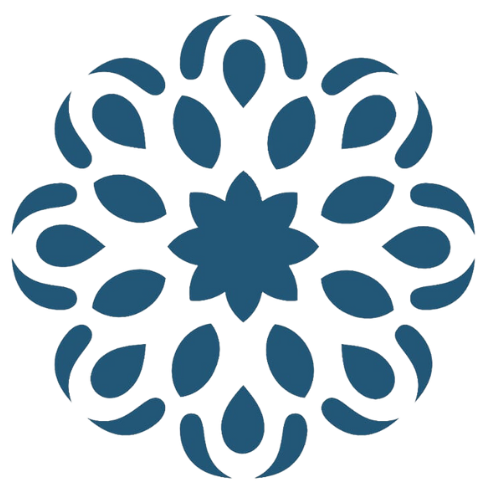Introduction:
In the modern world, our lives are intricately intertwined with various electronic devices and gadgets, underscoring the need to regularly sanitize electronics. From smartphones to laptops, these devices have become constant companions in our daily activities, making it crucial to maintain their cleanliness for optimal functionality and hygiene. However, frequent usage inevitably leads to the accumulation of dirt, germs, and bacteria on their surfaces. This is where the importance of sanitizing electronics and gadgets comes into play.
Sanitizing these devices is not just about maintaining their appearance; it’s a crucial step in ensuring our own health and hygiene. Studies have shown that electronic gadgets can harbor more germs than some areas in a bathroom, making them potential hotspots for the transmission of pathogens. Regular cleaning and sanitization of these devices can significantly reduce the risk of spreading germs, especially in times when public health is a primary concern.
Moreover, routine cleaning also contributes to the longevity and optimal functioning of these gadgets. Dust, dirt, and other residues can interfere with the performance of electronic components, potentially leading to malfunctions or reduced efficiency.
Understanding Your Electronics
Different Types of Electronics and Gadgets
In our digital age, electronics and gadgets come in various shapes and sizes, each with its unique set of features and cleaning requirements. Commonly used devices include smartphones, tablets, laptops, keyboards, headphones, and wearable tech like smartwatches. Additionally, household electronics like TVs, remote controls, and gaming consoles are also frequent touchpoints that accumulate germs.
Understanding the variety of electronics we use daily helps in tailoring the cleaning process to each item. For instance, the cleaning approach for a smartphone screen differs from that of a keyboard or a pair of headphones.
Understanding Manufacturer’s Guidelines
Before diving into the process of sanitizing electronics, it’s crucial to refer to the manufacturer’s guidelines. Most electronic devices come with specific instructions for cleaning and maintenance, which are essential to follow to avoid inadvertently damaging the device. Adhering to these guidelines is key to ensuring that the cleaning process is both effective and safe for your electronics.
- The type of cleaning agents suitable for use: Certain chemicals can be harsh on electronic surfaces, especially on screens and delicate components.
- Instructions for handling water-sensitive areas: Electronics and moisture don’t usually mix well. Manufacturers provide guidance on how to deal with components that shouldn’t come into contact with liquids.
- Recommendations for routine maintenance: Beyond cleaning, manufacturers often suggest practices to extend the life and performance of the device, an important aspect in the routine to sanitize electronics. These recommendations typically focus on both physical care and software management to ensure optimal functioning over time.
Preparation for Cleaning
Gathering Necessary Cleaning Materials
Before starting the cleaning process to sanitize electronics, it’s important to assemble all the necessary materials. This preparation is key to ensuring a smooth and efficient cleaning session, allowing you to effectively disinfect and maintain your devices. Essential cleaning supplies typically include a range of items tailored to the specific needs of electronic gadgets.
- Microfiber cloths: Soft and non-abrasive, microfiber cloths are ideal for wiping screens and delicate surfaces without causing scratches.
- Isopropyl alcohol: A solution of 70% isopropyl alcohol is commonly recommended for sanitizing surfaces. It’s effective against germs and evaporates quickly, minimizing moisture exposure.
- Distilled water: In cases where diluted solutions are needed, distilled water is preferable to tap water, as it doesn’t contain minerals that could leave residues.
- Cotton swabs and toothpicks: These tools are handy for cleaning hard-to-reach areas, such as keyboard crevices and charging ports.
- Compressed air: A can of compressed air can be used to blow out dust from nooks and crannies, especially in keyboards and ports.
Safety Precautions
Safety is paramount when you sanitize electronics. To protect both the device and yourself, it’s essential to consider several precautions. These measures are designed not only to ensure the longevity and proper functioning of your gadgets but also to safeguard your personal safety during the cleaning process.
- Power down and unplug: Always turn off and unplug the device before cleaning. This reduces the risk of electrical shock and damage to the electronics.
- Remove batteries, if applicable: For devices with removable batteries, take them out before cleaning to prevent any short-circuiting.
- Avoid direct application of liquids: Never spray or pour cleaning solutions directly onto electronic devices. Instead, lightly dampen the microfiber cloth.
- Be gentle: Apply gentle pressure while cleaning to avoid damaging sensitive components.
Step-by-Step Cleaning Guide
General Cleaning Guidelines
Before delving into specifics, here are some general guidelines applicable to most electronics and gadgets, vital for effective and safe practices when you aim to sanitize electronics. These guidelines serve as a foundational approach, ensuring that regardless of the type of device, basic principles are followed to maintain cleanliness and functionality.
Turn off and unplug the device: Ensure the device is powered down and unplugged from any power source.
Use a lightly dampened cloth: Dip a microfiber cloth in a mix of 70% isopropyl alcohol and distilled water, wring it out well, so it’s only slightly damp.
Wipe gently: Use the cloth to gently wipe the surface of the device. Avoid using force which might damage sensitive components.
Dry immediately: After wiping with a damp cloth, use a dry microfiber cloth to remove any moisture.
Avoid openings: Be careful to avoid any openings where liquid could seep inside the device.
Specific Instructions for Various Gadgets
Smartphones and Tablets
- Remove any case or cover.
- Clean the screen and back with a damp microfiber cloth.
- Use cotton swabs for the camera lens and ports.
Laptops
- Clean the screen with gentle, circular motions.
- Use compressed air to blow dust out of the keyboard.
- Wipe the keyboard and trackpad with a damp cloth.
Keyboards
- Invert and gently shake to remove loose debris.
- Use compressed air to blow out dust between keys.
- Clean the keys with a damp cloth, and use cotton swabs for tight spaces.
Headphones and Earbuds
- Wipe the exterior with a damp cloth.
- For in-ear models, remove the ear tips and clean them separately.
- Avoid getting moisture in any openings.
Using Disinfectants Safely
Selection of Appropriate Disinfectants
When choosing disinfectants for electronics, it’s essential to select products that are effective yet gentle enough to avoid damaging the devices. Here are some key points to consider:
- Alcohol-based solutions: A solution containing 70% isopropyl alcohol is generally safe for most electronics. It’s effective in killing germs and evaporates quickly.
- Avoid harsh chemicals: Bleach, ammonia, and abrasive cleaners can damage screens and delicate surfaces. These should be avoided.
- Pre-moistened disinfectant wipes: These can be a convenient option, but ensure they are suitable for use on electronic devices.
Application Methods and Safety Tips
Proper application is crucial to safely disinfecting your electronics:
- Apply on cloth, not directly: Instead of applying the disinfectant directly onto the gadget, dampen a microfiber cloth with it. This minimizes the risk of liquid damage.
- Gentle wiping: Use the dampened cloth to gently wipe the surface of the device. Avoid scrubbing hard, which can cause damage.
- Avoiding openings: Carefully avoid any openings, ports, or connectors where the liquid might seep in.
- Drying: After disinfecting, use a dry microfiber cloth to remove any lingering moisture.
- Hand hygiene: After cleaning your gadgets, remember to wash your hands thoroughly.
Regular and safe disinfection of electronics not only helps in maintaining hygiene but also extends the lifespan of these devices by preventing the build-up of harmful substances.
Maintaining Electronics Post-Cleaning
Regular Cleaning Schedule
Staying on Schedule: To keep your electronics in top condition and effectively sanitize electronics, it’s important to establish a regular cleaning schedule. Depending on the device’s usage frequency, a weekly or bi-weekly cleaning can be effective. This consistent cleaning regime not only maintains hygiene but also ensures the long-term functionality of your gadgets, making it a crucial part of the overall maintenance strategy.
Handling with Care
Gentle Usage: Post-cleaning, handling your electronics with care can significantly extend their lifespan. This means being mindful about where and how you use them. For instance, avoiding eating or drinking near your devices can prevent accidental spills and crumbs from getting into crevices.
Protective Accessories
Using protective gear is a proactive step in the process to sanitize electronics effectively. Investing in protective accessories like screen protectors, keyboard covers, and cases can greatly reduce the amount of dirt and germs that accumulate on your devices. These accessories are not only vital in safeguarding against physical damage but also facilitate easier routine cleaning, contributing significantly to the overall hygiene and longevity of your electronic gadgets.
Storage and Environment
Proper Storage: Store your electronics in a clean, dry environment to prevent dust accumulation and potential moisture damage. For gadgets not used frequently, consider protective covers or storage cases.
Regular Updates and Check-ups
Keeping Software Updated: Maintaining electronics involves more than just physical cleanliness; it also includes ensuring their digital well-being. Regularly updating the software is a crucial aspect of this maintenance, as it ensures that your devices run efficiently and are protected from security vulnerabilities. This practice is an integral part of the overall process to sanitize electronics, as it addresses the health and safety of the devices from a software perspective, complementing the physical cleaning and disinfection.
Seeking Professional Help
Professional Maintenance: Finally, for any issues that seem beyond basic cleaning and maintenance, don’t hesitate to seek professional help. This is particularly important for high-value items like laptops and cameras, where DIY attempts at fixing issues might cause more harm than good.
Troubleshooting Common Issues
Dealing with Accidental Damage During Cleaning
Immediate Action for Spills: If liquid accidentally gets into your device during cleaning, the first step is to power it off immediately. Remove any batteries or disconnect power sources and then gently dab (not wipe) the area with a dry cloth to absorb the liquid. Allow the device to dry completely, preferably for 24 hours, before attempting to turn it back on. If the device does not function properly after this, it may require professional repair.
Scratch Management: When sanitizing electronics, if you notice a scratch post-cleaning, check its depth. Minor screen scratches can often be reduced with special polishers. For deep scratches, particularly on sensitive parts like lenses, professional help is advised. Gentle cleaning is crucial to prevent such issues.
When to Seek Professional Help
Recognizing Limits: Understanding when to seek professional help can save your device from further damage. If your device is not functioning correctly after cleaning, especially if it involves internal components or complex mechanisms, it’s best to consult with a professional. This is particularly important for high-value or intricate devices, where amateur repair attempts can lead to costly damage.
Warranty Considerations: Always consider the warranty of your device. If your gadget is still under warranty, check the terms before attempting any form of repair, as some actions might void the warranty. For devices under warranty or service plans, it’s usually best to seek official repair services.
Conclusion
In conclusion, the regular cleaning and sanitizing of electronics and gadgets are crucial for both hygiene and functionality. This guide has outlined the importance of understanding the specific needs of different devices, preparing appropriately with the right cleaning materials, and following step-by-step instructions for effective cleaning. We’ve also emphasized the safe use of disinfectants, the importance of regular maintenance, and the need to troubleshoot common issues with care.
Final Thoughts on Regular Sanitization
Maintaining cleanliness in our electronic gadgets is more than a cosmetic concern; it’s a health imperative, especially in today’s world where we rely heavily on these devices in our daily lives. By incorporating these cleaning practices into our routine, we ensure the longevity of our gadgets and safeguard our health. Remember, a clean gadget is not just a well-functioning gadget; it’s a reflection of our overall well-being and commitment to a hygienic lifestyle.